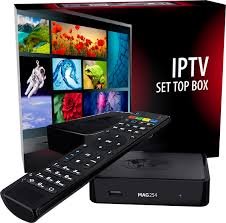
What Is a MAG Box?
A MAG Box is a set-top box (STB) manufactured by Infomir, a Ukrainian company known for creating IPTV and OTT solutions. These devices allow users to stream live TV channels and on-demand content over the internet, bypassing the need for a traditional satellite dish or cable service.
Unlike Android TV boxes or Fire TV Sticks that often rely on apps, MAG Boxes are known for their simplicity, speed, and purpose-built IPTV interface. They work particularly well with IPTV services that use Stalker Middleware or Ministra, which makes them a favorite among IPTV providers and subscribers alike.
Popular MAG Box Models
While Infomir has released several models, here are some of the most well-known:
- MAG 254/256 – Older models, still in use by many IPTV providers.
- MAG 322/324 – Improved performance, HEVC support.
- MAG 420/424 – 4K support, Linux-based.
- MAG 500 series (e.g., MAG 520) – Newest models with more powerful hardware and extended features.
- MAG 524/524w3 – Enhanced CPU, improved user interface, and dual-band Wi-Fi.
The choice of model depends on your streaming needs, internet speed, and the IPTV service you plan to use.
How Does MAG Box IPTV Work?
MAG Boxes function by connecting to your television and the internet. They receive digital video content via IP (Internet Protocol) and stream it on your TV in real time.
Here’s a simplified breakdown:
- You subscribe to an IPTV service that provides a portal URL.
- Connect the MAG Box to your TV using HDMI (or AV for older TVs).
- Connect the box to the internet via Ethernet or Wi-Fi (depending on the model).
- Enter the portal URL in the device’s settings.
- After rebooting, the device connects to the IPTV provider’s server and loads your live TV and VOD content.
MAG Boxes are often pre-configured by IPTV sellers, making setup even easier for the end-user.
Key Features of MAG Boxes
1. User-Friendly Interface
MAG Boxes are designed to be simple and intuitive. Their interface is clean, with straightforward navigation through live TV, video-on-demand (VOD), settings, and EPG (Electronic Program Guide).
2. Stalker Middleware Compatibility
Many IPTV services use Stalker Middleware, and MAG Boxes are natively compatible with this platform, enabling a seamless experience.
3. HD & 4K Streaming
Depending on the model, MAG Boxes support Full HD and 4K video resolutions, providing crisp, high-quality streams.
4. Remote Control
Each MAG Box comes with a dedicated remote control that is easy to use and responsive.
5. Multiple Codec Support
MAG Boxes support various audio and video codecs such as MPEG-2, MPEG-4, H.264, H.265 (HEVC), AAC, MP3, and more, ensuring compatibility with a wide range of media formats.
6. USB and External Storage Support
You can connect USB drives or external hard drives to play local media files, update firmware, or backup configuration data.
7. Multilingual Interface
The interface supports multiple languages, making it suitable for global users.
Setting Up a MAG Box for IPTV
Setting up a MAG Box is relatively simple. Here’s a general guide:
What You Need:
- A MAG Box (e.g., MAG 322, 524)
- TV with HDMI or AV input
- HDMI or AV cable
- Internet connection (Ethernet or Wi-Fi)
- IPTV subscription with a portal URL
Steps:
- Connect the MAG Box to your TV using the HDMI cable.
- Plug in the power adapter and turn on the device.
- Connect to the Internet:
- Ethernet: Simply plug in the cable.
- Wi-Fi: Go to Settings > Network > Wireless, then select your Wi-Fi and enter the password.
- Enter Portal URL:
- Go to Settings > System Settings > Servers > Portals
- Enter the portal name and URL provided by your IPTV service.
- Reboot the Device
- Save the settings and reboot. The IPTV portal will now load and present your live TV channels.
MAG Box vs. Android IPTV Boxes
Both MAG and Android boxes are used for IPTV, but they serve different kinds of users:
| Feature | MAG Box | Android IPTV Box |
|---|---|---|
| Interface | Simple, IPTV-focused | Complex, app-based (Netflix, YouTube, etc.) |
| Performance | Fast, optimized for IPTV | Varies depending on hardware |
| App Support | Limited (not designed for apps) | Wide app support from Google Play Store |
| Setup | Easier, with IPTV pre-configurations | May require manual app installation |
| Remote Control | Traditional and responsive | May vary based on the manufacturer |
If your primary goal is IPTV streaming, especially with a dedicated service, MAG Boxes are more reliable and stable.
Benefits of Using a MAG Box
✅ Reliability
MAG Boxes are built for IPTV and offer consistent performance with minimal buffering.
✅ Simple Setup
No need for technical skills. Many providers offer plug-and-play solutions.
✅ Stable Firmware
Infomir provides firmware updates that improve functionality and security.
✅ Dedicated IPTV Experience
The interface and design cater exclusively to IPTV, unlike multipurpose devices.
✅ Customer Support
Infomir has a dedicated support site, and many IPTV providers assist with MAG Box setup.
Potential Drawbacks
❌ Limited App Support
MAG Boxes are not designed for apps like Netflix, YouTube, or Kodi.
❌ No Google Play Store
You cannot install Android apps, which limits versatility.
❌ Dependency on IPTV Portals
You need a valid IPTV service that supports MAG devices. If the portal goes down, you’re stuck.
❌ Not Ideal for Casual Streamers
Users who want a wide range of streaming options might prefer Android TV or Firestick.
Is MAG Box Legal?
This depends on how it is used. The MAG Box itself is a legal piece of hardware. It becomes problematic only when used with illegal IPTV services that offer copyrighted content without proper licenses.
Many MAG Box users subscribe to legitimate IPTV services, especially in areas where cable is limited. However, if you are using it with an unauthorized service, you might be violating copyright laws in your country.
Always research the legality of IPTV services in your region.
Troubleshooting Common MAG Box Issues
⚠️ “Loading Portal” Stuck
- Check internet connection
- Verify portal URL
- Reboot the box and router
⚠️ No Signal
- Ensure HDMI cable is properly connected
- Try a different TV port
⚠️ Freezing or Buffering
- Use Ethernet instead of Wi-Fi for stability
- Ensure internet speed is at least 20 Mbps
- Contact your IPTV provider
⚠️ Can’t Update Firmware
- Use a USB stick with correct firmware file
- Follow Infomir’s firmware update guide
Future of MAG Boxes
With streaming becoming the norm, Infomir continues to evolve its product line. Newer MAG Boxes feature:
- Better processors
- Support for modern codecs
- 4K HDR
- Voice control (on select models)
- Advanced user interfaces
Infomir has also expanded to include Android-based MAG Boxes for users who want the flexibility of apps combined with IPTV reliability.
